Search This Blog
Basically CSE help line works on national universities students.
CSE HELPLINE
- Get link
- X
- Other Apps
Different Types of Computer Network Topologies.
If you've ever been confused by the different types of computer networks, then this article is for you! We'll explain the basics of each type of network topology and how they differ so that you can learn what you need to know about network topologies and make the right decision when selecting a network for your business.
What is Computer Network Topology?
The configuration of how computer systems or network devices are linked is known as a topology. Topologies can specify a network's conceptual and physical aspects. A network may have the same or distinct logical and physical topologies.
Types of Network Topology
There are a variety of different network topologies, each with its advantages and disadvantages. The most common network topologies are,
- Bus
- Star
- Ring
- Mesh
- Hybrid
Bus Topology
A bus topology is the simplest type of network topology. In this type of network, all devices are connected to a central cable, called a bus. Data travels back and forth along the bus between devices. Because all data must travel through the central cable, performance can be degraded if there is a lot of traffic on the bus.
Bus topologies are relatively simple and inexpensive to set up. They're also easy to expand since you can add more devices to the bus. However, bus topologies are inefficient since all data must travel through the same cable. And if one device fails, the entire network can go down.
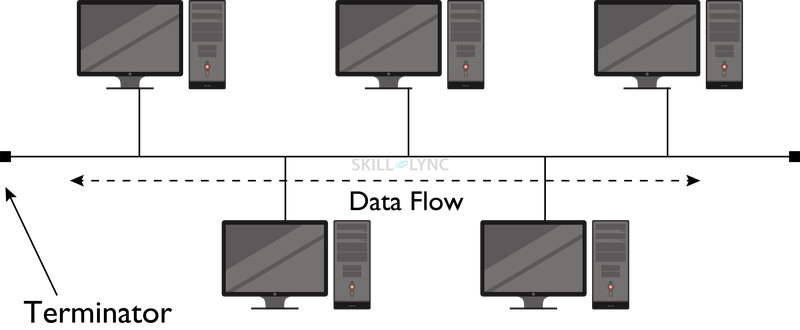
Star Topology
A star topology is more complex than a bus topology but provides greater performance. Each device is connected directly to a central switch or hub in a star topology. The switch serves as the “traffic cop” for the network, forwarding data from one device to another as needed. Because each device has a dedicated connection to the switch, performance is not degraded as in a bus topology when traffic increases.
Ring topologies are much more efficient than bus topologies since data only travels in one direction around the ring. This makes them ideal for networks that handle a lot of data traffic. However, ring topologies can be difficult to troubleshoot and expand since adding new devices requires reconfiguring the entire network.

Ring Topology
A ring topology is similar to a star topology except that instead of each device being connected directly to a central switch or hub, they are connected in series to form a loop. Data travels around the loop from one device to the next until it reaches its destination. Ring networks can be difficult to configure and manage because adding or removing devices requires reconfiguring the entire network. A few of the advantages of ring topology include,
- Each device only has to send data to one other device, reducing network traffic.
- Data can be sent around the ring in either direction, so if one path is broken, data can still be routed around the ring.

Mesh Topology
In a mesh topology, each node is connected to every other node in the network. This provides redundant paths between nodes and allows continuous network operation even if one link fails.
A mesh topology is often used in large networks where reliability is critical. However, it can be expensive to implement and manage due to the high number of connections required.

Tree Topology
A tree topology is a network topology typically used to connect a group of computers hierarchically. In a tree topology, each computer is connected to another computer at the same level in the hierarchy. All computers are connected to a central computer at the top of the hierarchy.
Tree topologies are often used in large networks, as they provide high flexibility and scalability. However, they can also be more complex to manage than other network topologies.

Daisy-Chain Topology
This architecture creates a linear connection between each host. All hosts, except the end hosts, are connected to just two hosts, similar to the Ring topology. This indicates that a daisy chain has a ring topology if the end hosts are connected.
In a daisy chain topology, every link is a potential single point of failure. The network is divided into two sections for each broken link. For its immediate hosts, each intermediate host serves as a relay.

Hybrid Topology
A hybrid topology is a network structure incorporating multiple topologies into its architecture. The benefits and drawbacks of each integrating topology are carried over into the hybrid topology. A hybrid topology is a network structure incorporating multiple topologies into its architecture. The benefits and drawbacks of each integrating topology are carried over into the hybrid topology.

The structure in the image above is arbitrary and hybrid. Aspects of the Star, Ring, Bus, and Daisy-chain topologies may be present in the merging topologies. Most WANs are linked using Dual-Ring topology, and the connected networks mostly use Star topology. The biggest hybrid topology is best exemplified by the Internet.
- Get link
- X
- Other Apps
Popular Posts
Computer science and engineering (CSE) 1st semester Note pdf
- Get link
- X
- Other Apps
LAB MANUAL for Data And Telecommunications
- Get link
- X
- Other Apps
What is Concurrency and Synchronization ?
- Get link
- X
- Other Apps
Encapsulation: In OOP, Encapsulation is defined as binding together the data and the functions that manipulates them.
- Get link
- X
- Other Apps
In C++ constructor is automatically called when the object creates.
- Get link
- X
- Other Apps
.png)
.jfif)

.png)
.jfif)
.png)




Comments
Post a Comment